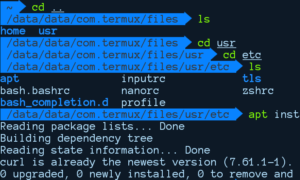How to Customize Termux, Make Termux terminal look Awesome – ANCII, Color, Font, Style
First, we need to remove all the Termux welcome screen text and after insert some cool text.
How to Remove Termux Welcome screen Text
Open Termux app and type-
cd ..
ls
cd usr/etc
ls
rm -rf motd
- Open a new terminal, and see the Termux terminal is totally clear.
Make Termux terminal look Awesome Color, Font, Style
Requirements- curl tool
type following command
apt update
apt upgrade
clear
apt install curl -
sh -c "$(curl -fsSL https://github.com/Cabbagec/termux-ohmyzsh/raw/master/install.sh)"
wait for a complete install and choose any option according to you.
If you need to change the color scheme then type
~/.termux/colors.shIf you need to Change font then type
~/.termux/fonts.sh